We have seen that Central Processing Unit (cpu) consists of memory Unit, control unit and arithmetic and logic unit (ALU). To make it working there has to be communication between these sub units. The communication links between these sub units are called buses. These are electrical paths for data to flow from point to point in a circuit. Buses classified on the basis of the function they do and are named accordingly. The buses for communication in CPU are:
This software provides a wide variety of services and functions which makes the computer useful. In absence of this software, the programmer’s task of writing a program would become completely difficult, as most of his programming skills will be devoted for writing the programs in binary, enter the software using switches, control execution and take output in binary, which is a herculean task.
Operating system: Operating system is set of programs that control and support hardware and provide various services which are used for better operating performance of the computer. The major functions of any operating system are:
It against processors to tasks. It manages memory and other storage areas. It act as a command interpreter. File management. Input-output management. Establishment data security and integrity. Maintains account of processors time for billing purposes. Provides data and time services etc.
The operating system can be classified as single user and multi user depending on the number of users working on it at a given point of time.
DOS is a good example of single user operating system and UNIX, Window-NT; Linux etc are some of the common multi user operating systems.
Languages processors: a) Translators: As a digital computer accepts digits and characters as input, however this input is not understandable by the computer. To make the computer understand it, the input has to be converted into machine language. The software which makes this conversion possible and increases the productivity of the programmer is called Translators.
There are three basic types of translators: They are:
Compilers, Interpreters, Assembler
Compilers: A Compiler is software that will accept the total program code as input and then converts into machine code. For every language usually there is a compiler which interprets and converts the program in that language into machine understandable code.
Interpreters: Interpreter also does the same task of converting the program code into machine code like compiler but it is different from the compiler in sense the compiler task the complete program as input, but interpreter takes the program code line by line and converts it into machine code.
Assembler: This is the third category of translator. It also works the same way as compiler and interpreter but here, the input programs are ion assembly language. The output is in machine language.
Services Utilities: These utilities are those software programs which are provided by the manufacturer of various hardware to perform specific tasks which are common to all data processing installations. Some of the commonly available services utilities are:
Device Drivers: These are special programs which are used to enhance the capability of operating systems, so that it can support many input/output devices like mouse, joysticks, printer’s etc. This software is to be installed so they are activated to work on the given operating system.
Directory and filer management utilities: These are those software programs which are used to manage data. These program usually a user with a user interface e so that the process of maintaining files and directories becomes easy.

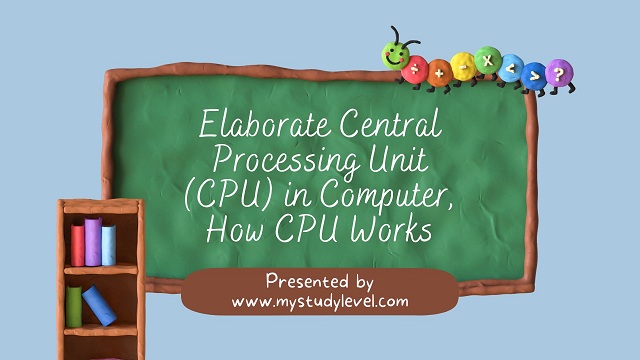

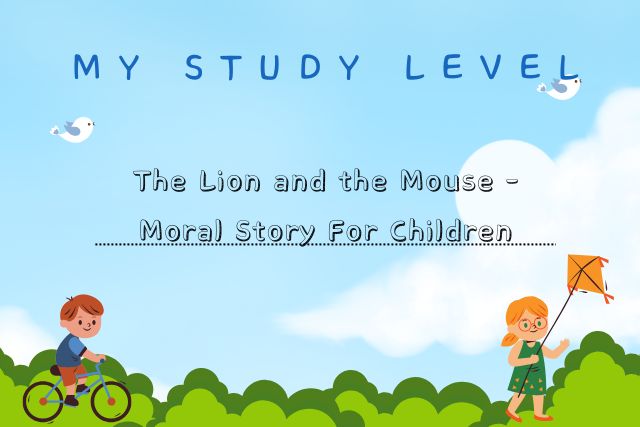



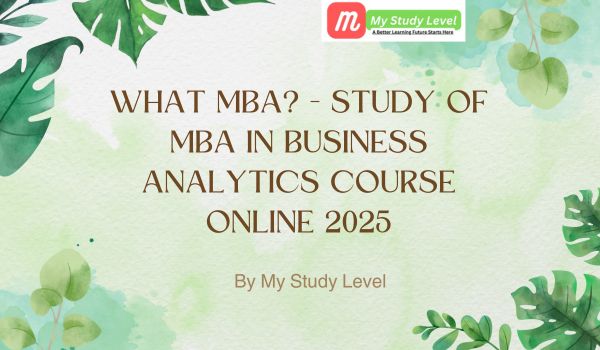
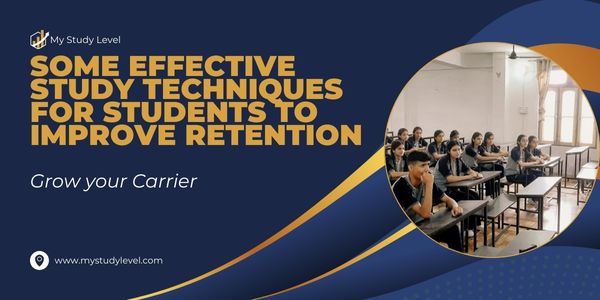

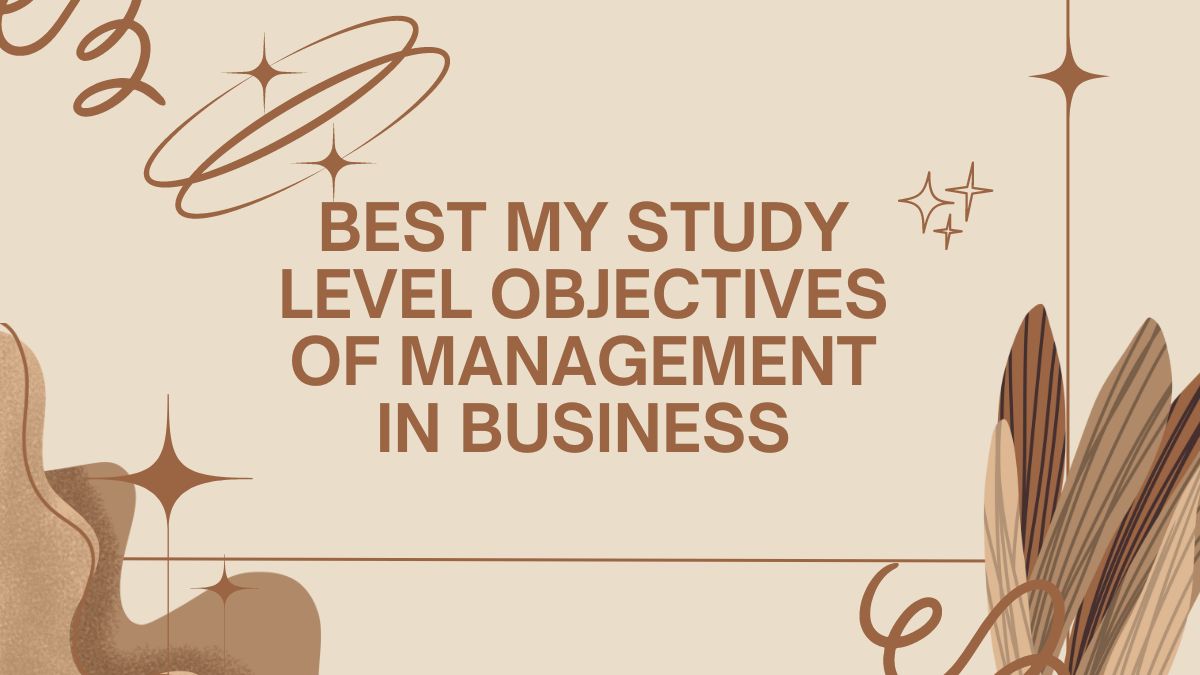
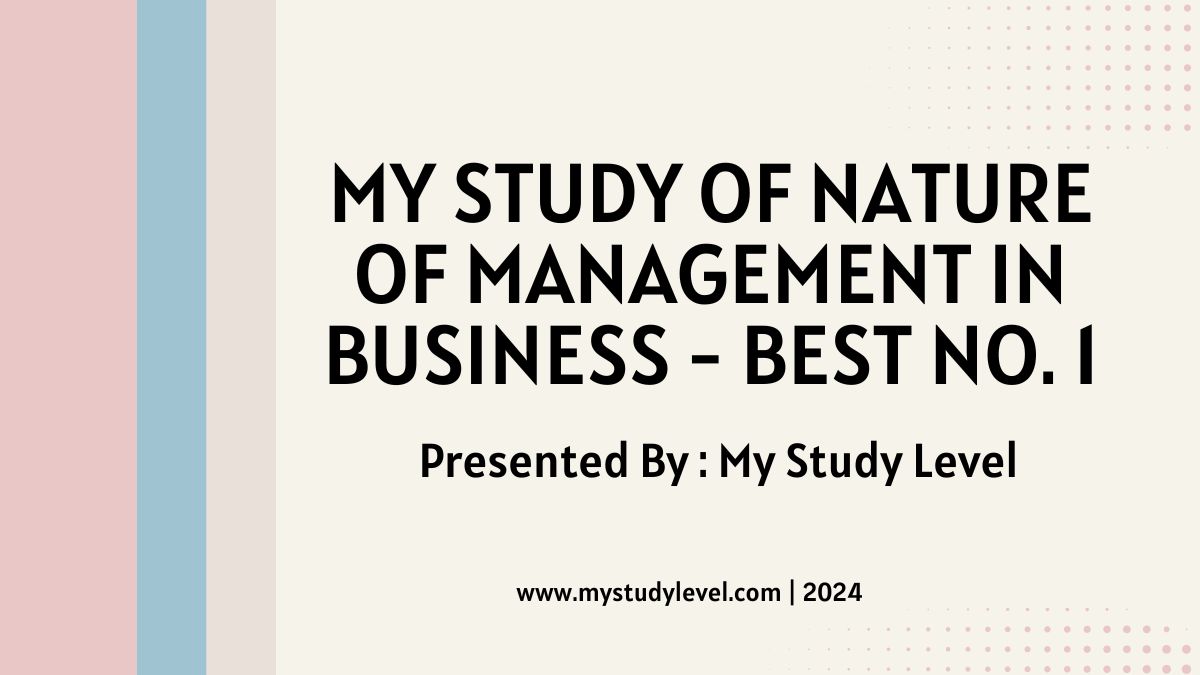
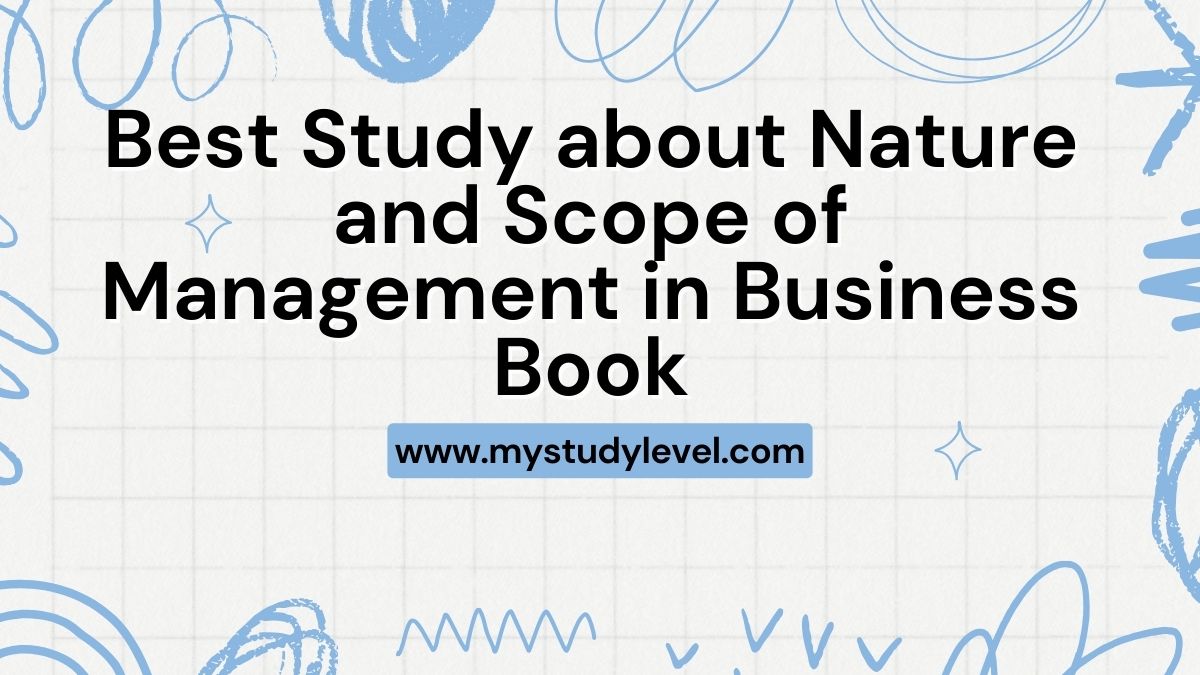
Leave a Reply