Types of Output devices can adopt different shapes and styles, which are used to give the output of the processing of data. The output can be in any form i.e. typed,, printed. Sketched, visible, non visible, audio, video etc. Output devices are those peripheral devices that allow a user to retrieve information form a computer. Any output can be divided into two basic categories namely:
The output that is readily understandable and usable by human beings.
The output to secondary storage devices that usually hold the data which has to be used as input for further processing by computer. Usually that is not human understandable.
Types of Output Devices of Computer
The form of output can be understood by human beings can be:
Hard Copy and Soft Copy
Hard Copy: It is that form of output which can be read directly and immediately, stored to be read later. This output on the paper. This is relatively long lasting form of output. This output is permanent.
Soft Copy: It is magnetic or audible form of output which is usually un readable directly. This type of output is not long lasting.
With above direction in types of outputs, we can have the following Types of Output devices.
Hard copy devices, Soft copy devices
Hard Copy devices: These are those devices, which produce permanent record of data on media like paper. These are relatively slow in operation, when compared to soft copy devices. Some of the popular types of devices are:
Printers, Photographic devices, plotters, punched cards
Out of above printer and plotters are relatively Popular Output Devices.
Printers: Before we get into detail about printers, let us look at the distinct categories of printers which are categorized based ion whether there is mechanical contact between printers head and paper. They are:
Study of Impact Printer, Non Impact Printer
Impact Printers: These are those types of printers which have directly mechanical contact between the head of the printer and paper.
Non-impact printers: These are those type of printers where there is no direct mechanical contact between the head of the printer and paper.
Print quality: This is an important feature of all hard copy devices, which determine the quality of the letters and characters that are printed as output on paper. Depending on print qualities available, one can choose the print quality for nay document or data output.
The following are some of the print qualities available for hard copy devices:
Near-typist quality: This print quality is similar to the output that is produced by a typist machine in every sense. This type of print is usually used for magazines etc.
Letter quality: This print quality uses solid lines which form total characters;
Near-letter quality print: There is usually an alternative to letter quality. The devices which do not have letter quality usually use this quality, which quality in spite of not producing fully formed characters can still print quality documents with this type of print. Usually this is done by passing printer head multiple times over same letters filling in the spaces between the dots or lines.
Standard quality print: This type of print is produced generally when the characters of the data are composed of dots and lines are formed by a single pass of the print head.
Draft quality print: This print quality emphasizes on printing smaller characters than the standard quality print, using minimum number of dots or lines.

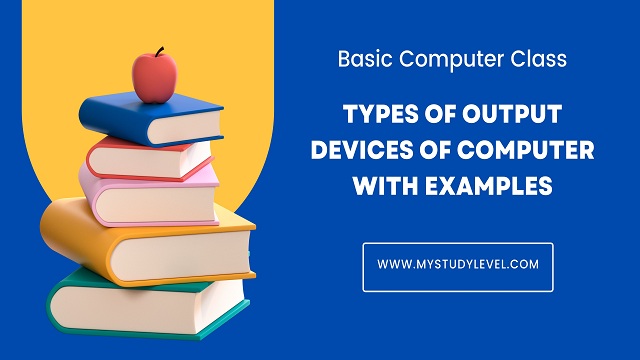





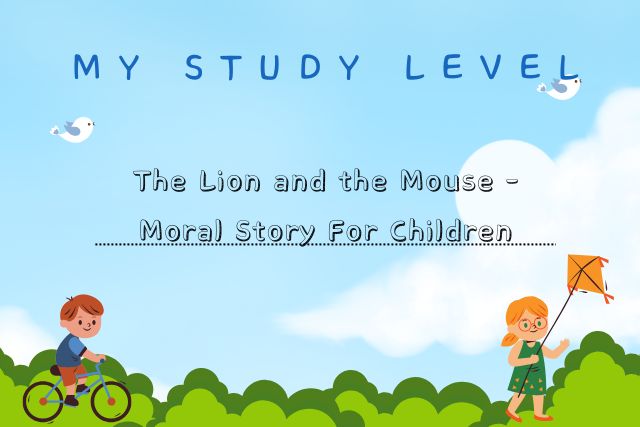




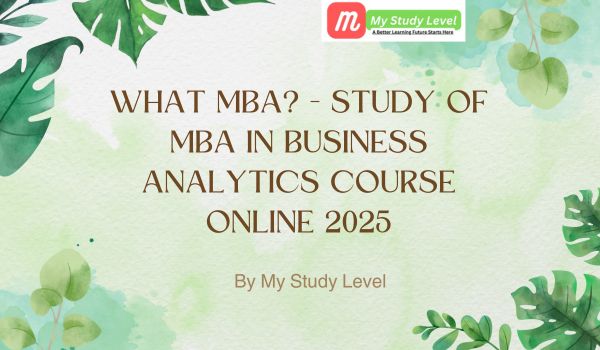

Leave a Reply