WWW (World Wide Web) is an architectural framework for accessing linked documents called web pages that are spread over thousand of computers all over the world. WWW is a set of programs, standards and protocols that allow the text, images animations, sounds and videos to be stored, accessed & linked together in form of web sites.
The WWW project was developed at CERN, the European Center For Nuclez Research in 1989.
It has a unique combination of flexibility, portability, and user-friendly features the distinguishes it from the other services provided by the Internet.
Describe in brief the term : (www) World Wide Web
World Wide Web is an architectural framework for accessing linked documents called web pages. These web pages reside on different sites or machines all over the world.
www is a set of programs, standards and protocols that allow the text, images, animations, sounds and videos to be stored, accessed and linked together in form of web sites.
The WWW project was developed at CERN, the European Center For Nuclear Research in 1989. It has a unique combination of flexibility, portability, and user-friendly features that distinguishes it from the other services provided by the Internet.
Architecture of WWW
WWW is basically a distributed client-server service. It this, a client can access the services from a server using a browser.
These services are usually distributed over many locations called sites or websites.
From the user’s point of view web consists of a vast worldwide collection of documents called web pages. These web pages reside on different sites or machines all over the world.
Each web page can contain link to other pages any where in the world. By clicking on such link user can access another web page.
This kind of link can be in form of string of text or picture, sound, movie clip etc.
Such a text or image that enables the user to link to another web page is called hyperlink.
The string of text that points to another web page is called hypertext. The difference between the normal text and hypertext is that, when you take the mouse pointer over it, it changes into a hand shaped cursor. Such a text is sometime, underlined and blue is colour.
Hypermedia is enhanced form of a hyperlink which not only links to the other pages or other sections within the same page but can also link with various medium like sound, animation, movie clip etc, Hypermedia is grouping of different media like sound, graphics, animations and text in a single file.

my study level
These hyperlinks are created with the help of specialized language called HyperText Markup Language (HTML).
In order to access these web pages on different sites, each of these pages a specific address called Uniform Resource Locator (URL).
Web pages are viewed with a program called a browser.
Client or Browser
A browser is a piece of software that enables us to display and see the pages.
It acts as an interface between the user and the world wide web.
Browsers are also referred to as web clients because in the client-server model, the browser functions as the client program.
The browser acts on behalf of the user and does the following:
1. Contact a web server and sends request for information.
2. Receives the information and then display it on the user’s computer.
Several different browsers like Internet Explorer, Mozilla Firefox are available that enable us to view these web pages.
Each browser consists of three parts:
1. Controller
2. Client protocol
3. Interpreters
The controller receives the input from the keyboard or the mouse and uses the client program to access the document. After the document has been accessed, the controller uses one of the interpreters to display the document on the screen.
The client program can be one of the protocols such as HTTP, FTP, and Telnet.
The interpreter can be HTML, java or JavaScript depending upon the type of document.

my study level
What is Server?
Web server is a powerful computer that contains the information in form of web sites.
A server is usually attached to Internet and provides the requested information to the clients. Each time a client request arrives, the corresponding document is sent to the client.
Such a computer usually has a unique address on the network through which it is accessible to all the computers in the Internet.
Thus a web server is a place where the actual web site is created, stored and accessed from.
To improve the efficiency, servers normally store requested files in cache in the memory.
These servers usually use multi threading or multiprocessors in order to answer more than one request at a time thereby improving the efficiency. Web Pages And Website.
In www, every information is stored inform of special documents called web pages. Web pages are created using HTML, that defines the content of a web page such as images, text, hypertext links, video and audio files etc.
Web pages are sent and received through Hyper Text Transfer Protocol (HTTP).
Browser client software enables the user to request web page from a web server and to view the requested web pages on their computer screen.
Several related web pages are linked together to form a website. Thus a web site contains a number of web pages. The web pages ages of a website contain links to the other web pages.
What is HTTP?
Ans. It is a set of rules, or protocol that governs the transfer of hypertext between two or more computers. We can also say that HTTP is used for transporting Www documents between the client (web browser) and server (web server).
HTTP is a transaction oriented client/server protocol and makes use of TCP.
HTTP uses the services of TCP on port 80 and transfers data in form of plais text, hypertext, audio, and video and so on.
The basic operation consists of three steps:
1. The client opens a TCP connection and sends request for a document
2. The server responds with the document.
3. The server closes the connection.
Explain in brief about URLs.
Ans. Uniform resource locator (URL) represents a standardized addressing scheme
Be the Internet resource and help users in locating these resources. Every resource available via the www has a unique URL..
URL identifies particular Internet resource, be it a web page, an image, a gopher server or a text file.
The URL consists of four basic parts: protocol, host computer, port and path (see fig.).
Protocol: //Host: Port/Path
http://www.school.edu/file.html
URL
The protocol is a client/server program used to retrieve the documents. Many different protocols can retrieve a document for example FTP and HTTP.
The host is DNS (Domain Name System) name of the computer on which the information is located.
The port represents the port number of the server. It is the optional information in URL.
Path is the pathname of the file where information is located.


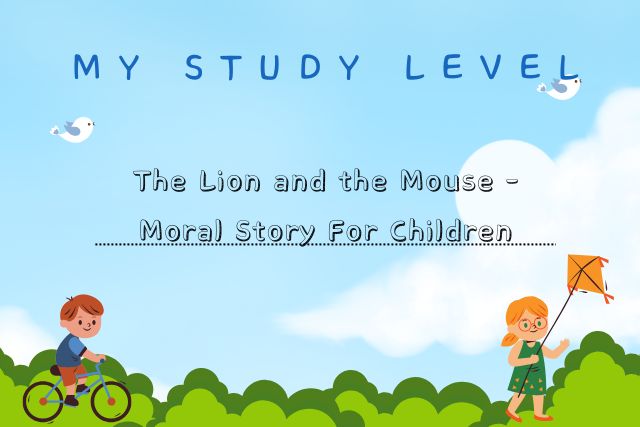



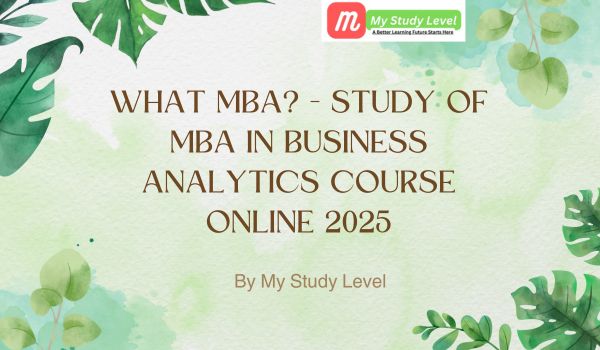
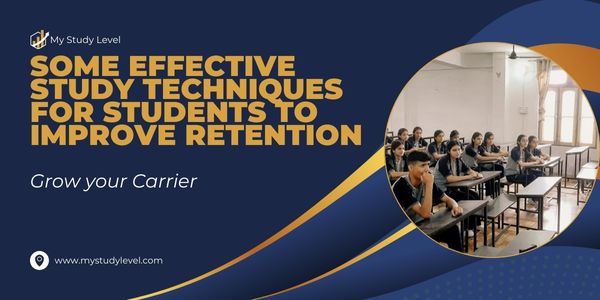

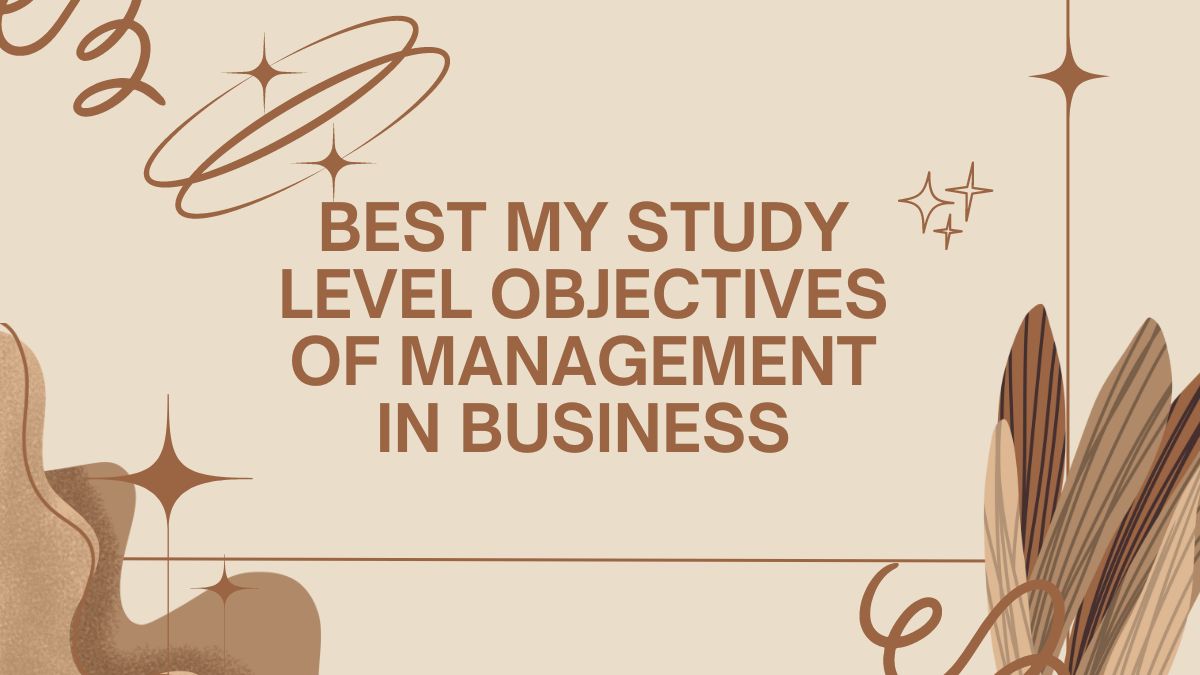
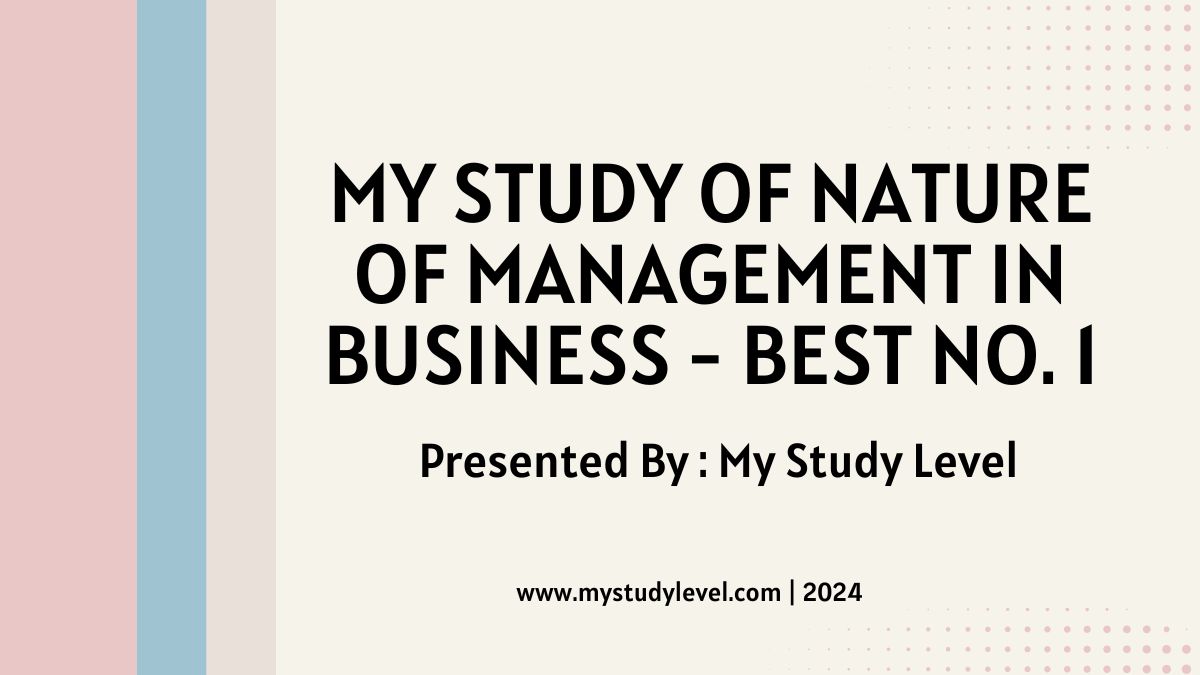
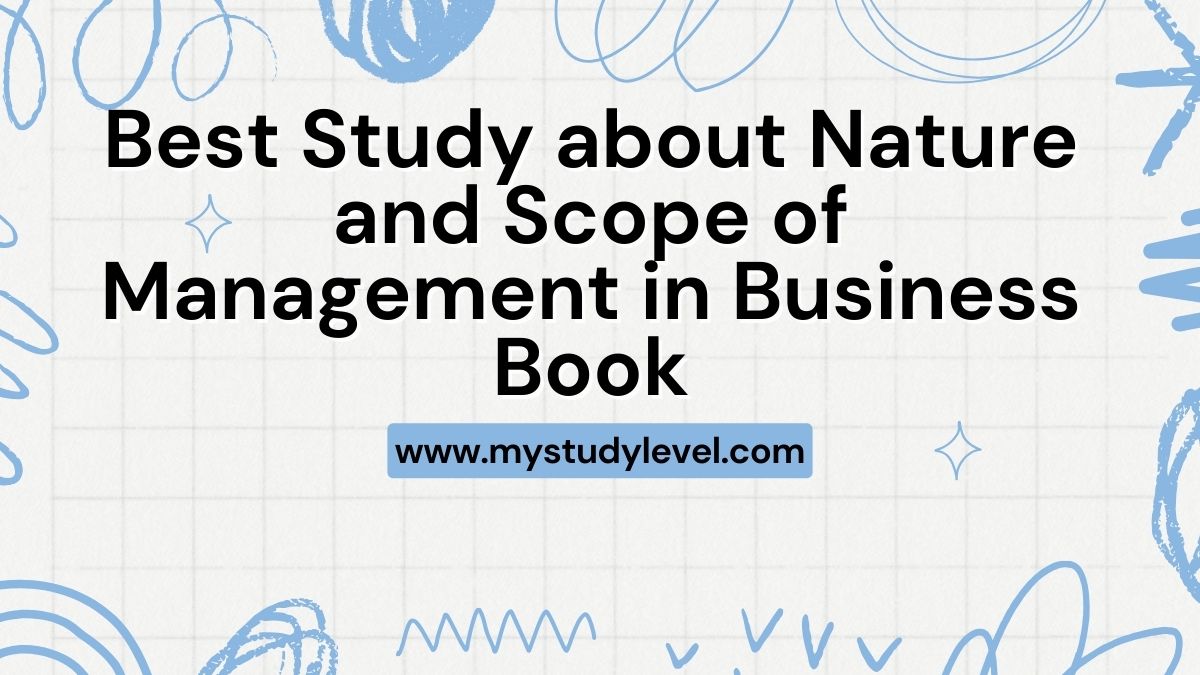
Leave a Reply